Navigating the Apple Watch can be a little confusing at first, and it definitely takes a while to get your notifications dialed in so it’s not bugging you too often, but you’re still finding out what you need to know. These tips can help you adjust what the watch shows you and how, so you’ll spend less time fiddling with settings and more time enjoying your new arm candy.
Take control of notifications
If you’re one of those people who allows push notifications for every app on your iPhone, the Apple Watch will drive you insane. This is a gadget that requires very specific tailoring to ensure you’re only getting the most important alerts. Otherwise your wrist will be barraged with taps. Get to know the Apple Watch app on your iPhone: It will make your watch the personalized device you want.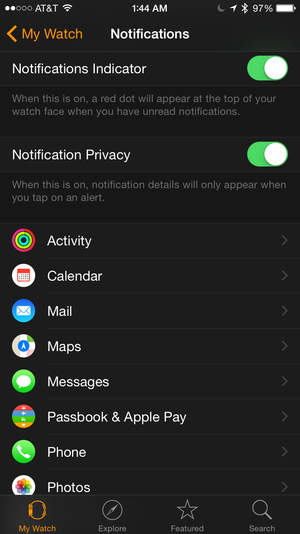
The watch’s native apps like Messages and Weather let you further customize the alerts you receive, so they don’t have to exactly mirror your iPhone notification settings.
Something to note: If you want to make sure you receive notifications on the watch from specific apps, you need to change all of those apps’ notification settings on your iPhone. This can be insanely time-consuming, but worth it. Otherwise, the watch will drive you nuts.
More@:
http://www.macworld.com/article/2916083/10-killer-tips-to-get-your-apple-watch-set-up-just-right.html